Free AI PPT Maker: Is It Any Good?
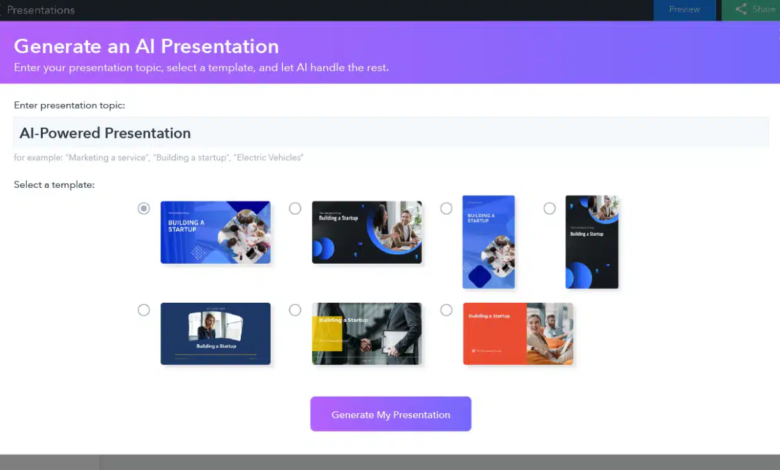
Yes, free AI presentation makers are very good for specific tasks, especially for quickly generating first drafts, overcoming the “blank page” problem, and creating simple presentations when you’re short on time or design experience. They offer a fantastic starting point by automating content structure and slide design. However, their free versions often come with limitations like watermarks, fewer customization options, and usage caps, making them less ideal for highly professional or brand-specific presentations where full control is essential.
What Exactly Is an AI Presentation Maker and How Does It Work?
An AI presentation maker is a tool that uses artificial intelligence to automatically create presentation slides from a simple text prompt. Instead of manually building each slide, you provide a topic, and the AI handles the heavy lifting. This includes generating an outline, writing the text content for each slide, suggesting relevant images and icons, and applying a consistent, professional design.
These platforms work by analyzing your input and leveraging vast language models to structure a coherent narrative. They are designed to understand context, transforming your raw ideas into a visually appealing and logically flowing slideshow. This automation of both content creation and graphic design is what makes a great AI PPT maker such a revolutionary tool for students, educators, and business professionals alike.
The Real Advantages of Using a Free AI PPT Maker
The appeal of “free” is undeniable, but the benefits of these AI tools go far beyond just the cost savings. They bring a new level of efficiency and accessibility to presentation creation.
Massive Time-Savings: This is the most significant advantage. What could take hours of brainstorming, writing, and designing can be accomplished in just a few minutes. You get a complete first draft almost instantly.
Effortless Design: You don’t need to be a graphic designer to create a beautiful presentation. The AI applies proven design principles, ensuring your slides have a clean layout, consistent branding, and a professional look.
Overcoming Writer’s Block: Staring at a blank PowerPoint screen can be intimidating. An AI slide generator gives you a solid structure and content to work with, which you can then refine and personalize.
Accessibility for All: These tools democratize presentation design. Anyone can create high-quality slides regardless of their skill level, making them perfect for students, small business owners, and professionals without access to a design team.
See also: 3D Visualization Meets Heritage Homes: Restoring the Past with Future Tech
Understanding the Limitations of Free AI Slide Generators
While free AI presentation tools are incredibly useful, it’s important to understand their limitations to set realistic expectations. “Free” usually comes with a few trade-offs.
Watermarks and Branding: Many free versions will place their own logo or a watermark on your slides. Removing it typically requires upgrading to a paid plan.
Restricted Customization: Free plans often limit your control over fonts, color palettes, and slide layouts. If you need to adhere to strict brand guidelines, a free tool might not be flexible enough.
Usage and Feature Caps: You might be limited in the number of presentations you can create per month or the advanced features you can access. Things like premium templates, video exports, and analytics are often reserved for paid users.
Generic Content: Because the AI is trained on a wide range of data, the initial content it generates can sometimes be generic. It always requires a human touch to add specific details, unique insights, and a personal voice.
A Look at the Best Free AI PPT Makers in 2025
The market for AI presentation tools is growing, but a few platforms stand out for their impressive free offerings.
Bika.ai: A powerful and user-friendly option, Bika.ai is known for its ability to generate polished and professional presentations very quickly. Its AI is particularly skilled at creating coherent narratives and suggesting relevant visuals. The platform offers a clean interface that makes it easy for users to go from a simple idea to a complete, editable presentation, making it a fantastic choice for both beginners and experienced presenters looking to boost their productivity.
Gamma: Gamma is popular for its modern, web-native format that feels more like a webpage than a traditional slide deck. Its free version is quite generous, allowing users to create presentations with a clean and interactive design.
Canva Magic Design: Already a favorite for graphic design, Canva has integrated a powerful AI presentation maker. Its biggest advantage is its seamless connection to Canva’s enormous library of templates, images, and design elements, offering extensive creative options even on the free plan.
AI PPT Maker vs. Traditional Tools: A Quick Comparison
How do these new AI tools stack up against mainstays like Microsoft PowerPoint or Google Slides? They serve different, but complementary, purposes.
For Speed and First Drafts: An AI PPT maker is the undisputed winner. It’s built for speed and can generate a presentation in a fraction of the time.
For Full Creative Control: PowerPoint and Google Slides still reign supreme. They offer granular control over every single element on the slide, which is crucial for detailed, bespoke presentations.
For Collaboration: While many AI tools are adding collaboration features, Google Slides remains the gold standard for real-time team editing.
The best workflow is often a hybrid one: use an AI presentation maker to generate the initial draft and structure, then export it to PowerPoint or Google Slides for final touches and detailed customization.
The Final Verdict: Is a Free AI PPT Maker Right for You?
So, should you use a free AI presentation maker? The answer lies in your specific needs. If you are a student who needs to create a presentation for class quickly, a marketer drafting ideas for a campaign, or a professional who needs to visualize a report without spending hours on design, then a free AI tool is an excellent choice. It’s a powerful assistant that can save you time and deliver a polished product.
However, if you are preparing a high-stakes sales pitch, a keynote speech for a major conference, or any presentation that requires strict adherence to corporate branding, you may find the limitations of a free plan restrictive. In those cases, these tools are best used for inspiration and initial drafting before moving to a more powerful, traditional platform for finalization. Ultimately, a free AI PPT maker is a valuable addition to anyone’s digital toolkit, making the process of creating presentations faster, easier, and more accessible than ever before.
Frequently Asked Questions
What is the best free AI for PowerPoint presentations?
Many AI presentation tools, including Bika.ai, allow you to export your generated slides in a format compatible with Microsoft PowerPoint, giving you the best of both worlds.
Can AI create a full presentation from a single prompt?
Yes, most AI PPT makers can generate a complete, multi-slide presentation from just one sentence or a short description of your topic.
Are there any truly free AI slide generators with no subscriptions?
Most platforms operate on a “freemium” model. Their free plans are genuinely free to use but have limitations, with the option to subscribe for more advanced features.



