Top 10 AI Tools to Convert Text to PPT Slides to Boost Productivity
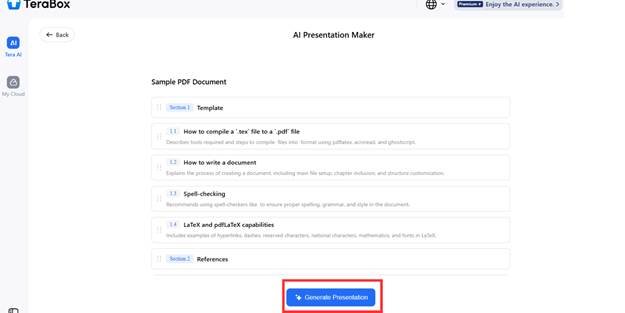
Tools to convert text to PPT slides are one of the smarter ways for students and professionals to boost creativity and productivity. Gone are days when you needed to spend hours copy-pasting the text from Doc to PPT and adjusting its fonts and layout for hours.
Today, there are multiple tools available which not only automatically convert, but also maintain its structure and aesthetic appeal. Among many such options, TeraBox AI Presentation Maker stands out as a 2025 breakthrough. With a specialized NLP model, it simplifies the presentation creation process. You can also select from creative layouts and benefit from designing features to add a personal touch.
No matter if you are making it for a corporate meeting, teaching to present a proposal, such tools help to navigate through the user interface easily. However, knowing the right tool is essential. The same is why, in the forthcoming content, we will shed light upon the top 10 tools to convert docs into slides.
Part One: Challenges of Creating Presentations from Raw Text
Creating presentations from raw text can be daunting. Despite clear ideas, many struggle with:
1. TimeConsuming Design Work
Formatting titles, adjusting bullet points, and aligning images can take hours. Traditional methods require constant switching between Word and PowerPoint, interrupting workflow efficiency.
2. Lack of Visual Cohesion
Non-designers often face inconsistency in color schemes, fonts, and spacing. Poorly structured slides do not clearly convey the message and reduce audience engagement.
3. Limited Creativity
Even with templates, static layouts restrict creativity. Conveying emotion or storytelling through visuals demands a skill that many users lack.
4. Repetitive Formatting Tasks
Manually aligning charts, tables, and icons across multiple slides can be a difficult task. A single presentation might require hundreds of adjustments.
5. Inconsistent Professionalism
When presentations are used for pitches, proposals, or teaching, inconsistency can weaken credibility. A polished design communicates professionalism and confidence.
Part Two: Benefits of AI-Powered Text Analysis and Slide Generation
AI has redefined the conversion of text to PowerPoint by merging automation with intelligent design thinking. Here’s how:
1. Contextual Understanding
AI reads your text like a human editor. It identifies topics, subheadings, and key points, then converts them into structured slides that highlight what matters most.
2. Smart Design Matching
These tools automatically apply design themes, transitions, and font hierarchies based on your topic, such as academic, business, or creative.
3. Instant Image Integration
Advanced platforms insert visuals relevant to your content. For example, a paragraph about “market growth” might generate an infographic or graph automatically.
4. Time Efficiency
Instead of starting from scratch, AI enables text-to-PowerPoint conversion within minutes, freeing up time for creativity and presentation delivery.
5. Consistent Professionalism
AI ensures every slide maintains uniform margins, colors, and typography. You get visually consistent decks that reflect corporate or personal branding standards.
In essence, AI-powered text analysis turns writing into storytelling. Thus, bridging the gap between logic and design.
Part Three: Exploring the Top 10 AI Tools to Convert Text to PPT Slides
Let’s explore the best solutions that make AI presentation design effortless.
1. TeraBox AI Presentation Maker (2025 Highlight)
TeraBox is redefining how we convert text to PPT slides. With its intuitive “Text to PPT” AI tool, users can upload plain text or documents, and the system automatically generates professional slides.
Key features include:
- Smart Theme Selection: Detects tone and context to choose fitting color palettes and layouts.
- AI Image Suggestions: Helps to insert pictures, graphs, and visuals with alignment.
- Drag-and-Drop Editor: Allows one to quickly customize the content. Quick customization after auto-generation.
- Cross-Platform Sync: Available on TeraBox Web and PC.
2. Beautiful.ai
Beautiful.ai uses predictive design algorithms that ensure visual consistency. Furthermore, it automatically formats slides as you type, saving hours of manual adjustments.
3. Tome
Tome’s is another well-known option that builds slides without disturbing the flow of the content. It supports embedded media and interactive designs. It is an ideal option for startups and educators.
4. Simplified
A multipurpose tool that supports text-to-PPT and social content generation. Its built-in templates help the users to craft consistent brand visuals effortlessly.
5. Gamma
Gamma AI focuses on dynamic layouts and engaging storytelling. Its minimalist interface is perfect for beginners and supports quick text imports and AI-assisted formatting.
6. SlidesAI
A popular Chrome extension for Google Slides users, SlidesAI converts written content into slide-ready points with structured headers and visual suggestions.
7. DesignScape by Canva
DesignScape combines Canva’s library with AI to transform imported text into stylish presentations using real-time design predictions.
8. Decktopus AI
Known for its instant presentation drafts, Decktopus handles citation, content formatting, and slide tone adjustments automatically.
9. Pitch
Pitch is ideal for collaborative presentations. It allows teams to edit, generate, and refine slides using AI-supported templates.
10. Visme
Visme integrates AI features for text summarization and visual element suggestion. It’s perfect for marketers who prioritize data visualization and infographics.
Each of these tools advances how we create presentations. However, TeraBox stands out with its direct integration into storage, text management, and creative AI ecosystems.
Part Four: Step-by-Step Guide – Using TeraBox to Convert Text to Slides
TeraBox simplifies presentation creation through a few intuitive steps:
Step 1: Log in to TeraBox
Navigate to the official site of TeraBox AI presentation maker and sign in. If you do not have an active account, sign up first. “Click on Presentation Agent”.
Step 2: Upload the File
Have your PDF file ready and upload it using the drag-and-drop feature. Wait for a few minutes until the file is fully loaded.
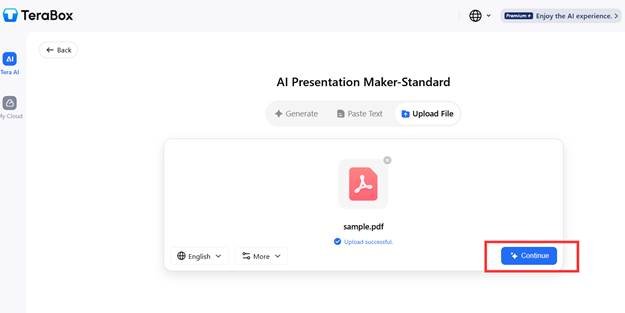
Step 3: Review the Outline
Once your file gets loaded, TeraBox will form a basic outline. Review it thoroughly and make necessary adjustments. Once you are done, click on ‘ Generate Presentation”.
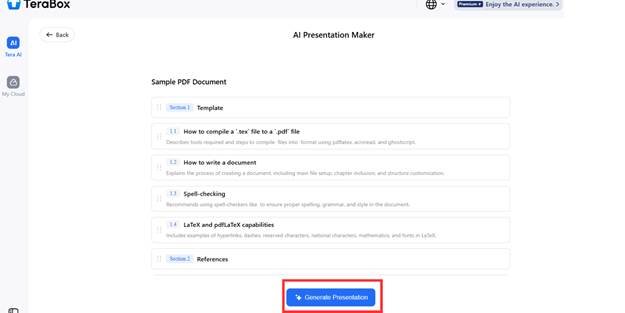
Step 4: Choose Presentation Style
TeraBox has a wide variety of template options. Keep scrolling until you find the well-suited one.
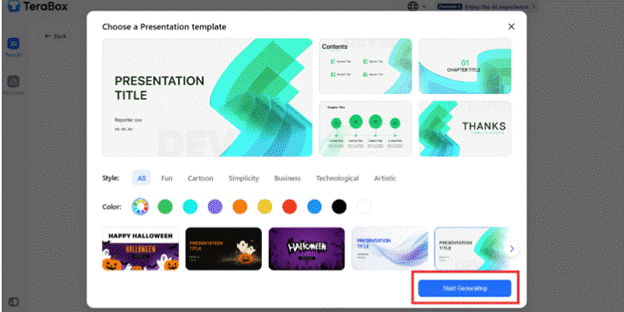
Step 5: AI Slide Generation & Customization
Allow TeraBox to analyze the content and generate presentations. It might consume a few minutes. Look at the slides carefully. You can use the editing feature to tailor the content and add a personalized touch.
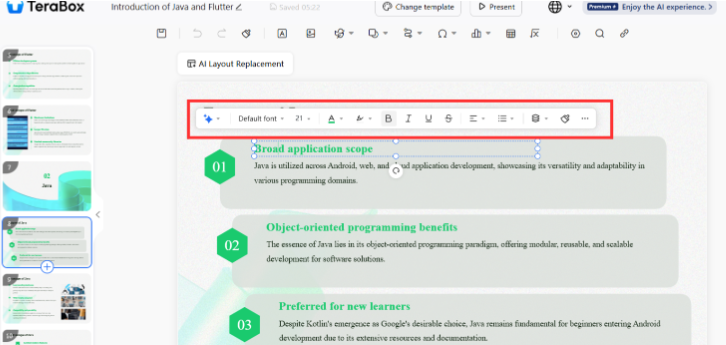
Step 6: Export and Share
Lastly, download the presentation in PPTX format through the download button or save it to the cloud for online sharing.
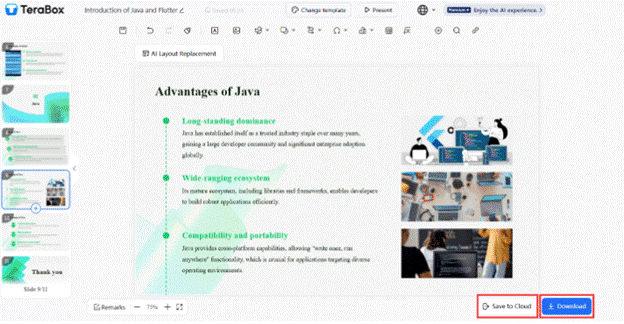
Part Five: Real-World Applications and Future Insights
Some of the best real world applications of such AI tools include the following:
1. Corporate Presentations
Businesses are today using AI powered tools to create multiple offerings, such as proposals and reports, within a few minutes.
2. Education and Training
Teachers and educators heavily rely on such tools to prepare slides and study material within a fraction of the time, which otherwise might get consumed in manual making.
3. Marketing and Content Creation
Content teams can instantly repurpose blogs or research into professional presentations—accelerating marketing workflows.
Future Insights
By seeing the current trends, we can bring such tools to evolve further in the following ways.
- Voice-to-PPT generation from recorded meetings.
- Real-time design feedback based on audience response data.
- Cross-language translation for multilingual presentations.
Conclusion
On the bottom line, AI has reduced a large fraction of the manual efforts invested to crafting PPTs through written content. Tools like TeraBox AI Presentation Maker empower users to convert text to PPT slides without losing the meaning of the actual content.
In addition, it also maintains the structure, considers tone, enhances aesthetic appeal, and provides a large variety of customization options. Thus, streamlining workflows and reducing time.
Hence, by combining these automation tools like TeraBox, we are redefining the way to make effective presentations on the go. Whether you are a businessman, teacher, or student, these tools ensure your message stands out while being clear and beautifully designed.



